System Options - Companies
This screen lists all the institutions created in HR3 payroll via HR | HR Framework | Institution, but it is possible to add new institutions in kiosk and these will subsequently appear in Institution in HR3 payroll.
Add a new company
- Click Add Company and complete the details for the new company, then click Update.
- When a Company is created in kiosk, rather than in payroll, this will show the date it was created in the Created column.
Edit an existing company
- To edit any of the companies (or 'institutions') click the Update button to the left of the company name.
- This displays a panel beneath the company list where you can update a range of information.
For example:
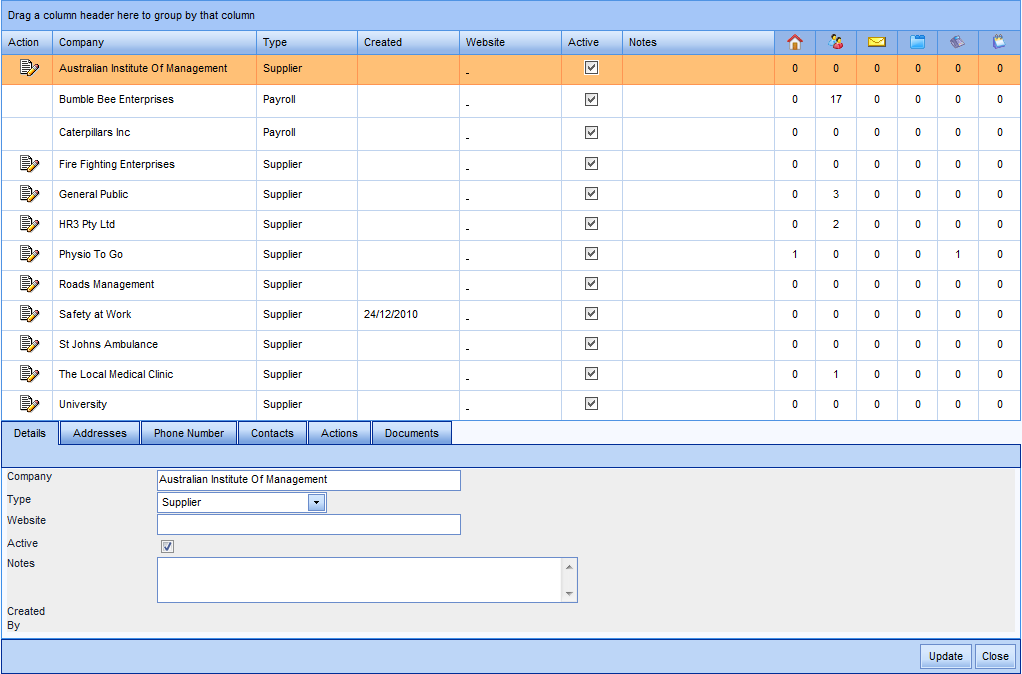
For security, this screen effectively provides users with access to the Institutions section of HR Framework in HR3pay, but it means that they will not automatically have access to the whole of HR Framework.
Note: Actions and Documents are not currently operational functions.
- The columns to the right indicate how many instances of address, contacts, email address, tasks, phone numbers, and documents are associated with each company.
- Once you have made the required changes, click Update. These changes will be reflected automatically in HR3 payroll.
Return to Admin Menu
